WSO Intelligence Troubleshooting
- airwatchhk

- Dec 1, 2022
- 1 min read
Updated: Dec 1, 2022
Quick tips on how to do troubleshooting on Intelligence.
1. Check the Intelligence sync log by going to integrations -> Workspace ONE UEM
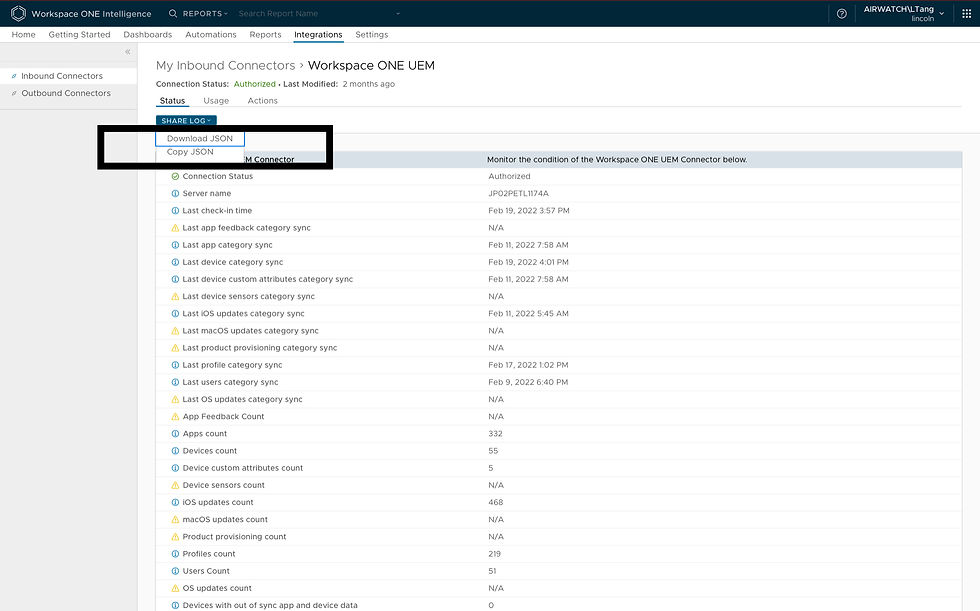
Click “SHARE LOG” button and examine the JSON message

If your UEM is on-premises,
**What is the console version ? Check your console version (kb79730 79731) to make sure your console is supported.
Check the connector log

2. Check UEM console compatibility
https://kb.vmware.com/s/article/79730 https://kb.vmware.com/s/article/79731 3. Known issues https://kb.vmware.com/s/article/79734 https://kb.vmware.com/s/article/81317 4. Misc https://kb.vmware.com/s/article/83599 5. Installation guide https://docs.vmware.com/en/VMware-Workspace-ONE/services/intelligence-documentation/GUID-04_intel_reqs.html


Comments